A bill receipt is an important document; especially when it comes to property. It is one of the most important proofs of authenticity of your claim not just as a property owner but also that you paid your dues as a law abiding citizen.
Pune Municipal Corporation has recently made it easier to get tax bill receipt for those who own property/properties within PMC limits.
Below is the simple 6 steps you can follow to get your property tax receipt online.
Step 1:
Visit the official website of PMC property tax department.
Here’s the link: propertytax.punecorporation.org
Once the homepage loads, you will see the follow tabs.
Click on the “Tax Receipt” option as shown in the image above.

Step 2:
Once you click on the “Tax Receipt” option, you will see the following screen.

Enter Property Details Pune PMC
You will need to enter the details as asked on this screen. Please enter the details carefully or you might get the wrong tax receipt.
Once you are sure the information you entered is correct, click on the “Submit” button.
Step 3:
You will then be taken to next screen which shows all the information about the property details that you entered in step 2.
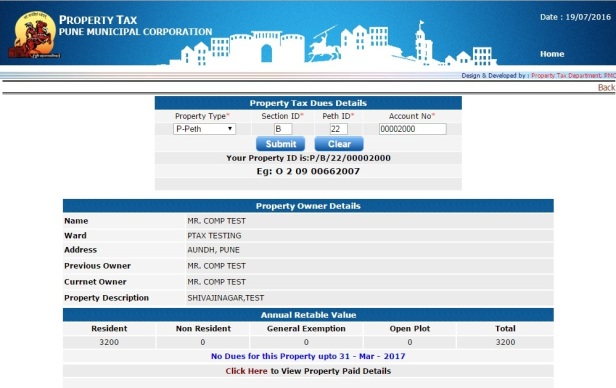
You will need to click on the “Click Here” button to view the details of previously paid tax for that property.
Step 4:
On clicking the button you will see all the details as shown in the image below.
You will see a column called “Challan No.”

This column shows all the Challans of paid property tax that you paid. You can click on the Challan number for which you need a print out.
Step 5:
Once you click on the Challan number in step 4, you will see the following screen.

You can see all the details about that particular Challan. To get the printout, click on the “Click to print receipt” option at the bottom of the table as shown in the image.
Step 6:
Once you click on the “Click to print receipt” option you will see the following screen.

Property Tax ready for printout
To get the printout click on the “Print Receipt” button that is below the receipt.
Congratulations! You have successfully got the printout of your property tax receipt.
Just like this service, there are lots of other services that Pune Municipal Corporation is offering online. This is one of the efforts PMC is taking to make Pune a smart city
You can use these services at: rts.punecorporation.org
If this was helpful please share it with other so that they can benefit too.


Required to find property number by name. How to find our ? Need to know the link or web site details – D.L. Salunke
LikeLike
There is no provision for finding property number using only name. Visit http://propertytax.punecorporation.org/Pay_by_Mobileno.aspx.
Enter your registered mobile number(it is compulsory that you have registered your mobile number already). You will receive an OTP. Enter the OTP and you will see the details of the property.
LikeLike